Apps and programs to make freelancing easier
I’ve always been a big fan of the pen and paper. Writing down ideas always seemed to make them better. You can mock them up, jot down questions, even draw them out.
Pen and paper aside, there are apps and programs that make a freelancer’s life easier. I’m not talking about social media as that’s another post in of itself. I’m talking about tools that make doing your job easier. The programs mentioned below are mostly free but you get more storage/space/tools when you pay, naturally.
I love, love this program. I first heard about Freshbooks in 2010. One of the founders spoke at a Sprouter event at the Pilot bar in Toronto. I checked it out and have been using it for the last four years.
Freshbooks lets you use it for free for up to three clients. You can bill them, either manually each time (good for the one-off client) or set up the billing process to send a bill automatically each month. After that, you can buy packages depending on how many clients you have at any given time. Personally, I love it because it will calculate HST or create invoices in US dollars instantly.
It also lets you keep track of your billable hours, your expenses and your receipts. I also love it because it keeps all your invoices, which is brilliant because you can just send them all to your accountant instead of looking for them during tax season. Not that I’ve done that, ever.
Alternatives: Wave Accounting
Evernote
Karen Geier introduced me to Evernote. It’s a cloud application which allows for remote work but the reason why I like it because I can record notes, clip articles of interest and access them wherever I am. I use the free version as that’s all I need but like Freshbooks, it’s very tempting to pay to get more storage space. Download the app to your phone and take your entire archive or at least your to-do list with you.
Dropbox
Yes, Condoleeza Rice but if you have to send big files, Dropbox, another cloud application is a great tool. You can upload photos, videos, voice recordings, etc. into it, send a link to your recipient and they can download it. So much better than getting a zip file and clogging up your inbox. You get some storage free but like all tools, you get more when you pay for it.
Alternatives: Sync
Sometimes I think LiveScribe is highly underrated. There’s nothing more terrifying than realizing you didn’t record that interview and your notes are illegible. With LiveScribe, your pen records your interview as you take your notes. So you can double up on recording that interview.
The best part is if you just one quote, you can touch the pen to the note and the entire quote will be played back for you.
You can also sync your LiveScribe pen to Evernotes, so your notes and recording are stored for as long as you need it. It unfortunately doesn’t transcribe your interview.
Other apps I haven’t tried: Mozy (cloud storage/back up); SlideShare, Wunderlust (to do lists)
These are the basics that I think every freelancer should have as part of their business. What’s your favourite program, app or tool?
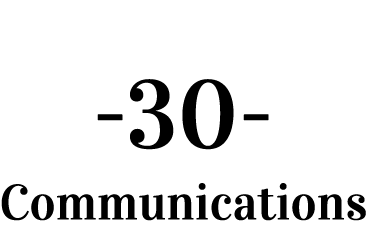


Sorry, the comment form is closed at this time.